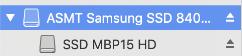| |||||||||||||
macOS and APFS With macOS High Sierra (10.13) and greater, Apple introduced a new format, APFS (in addition to format HFS / Mac OS Extended). Our applications are generally compatible with mac OS 10.13 and +. See the compatibility page. The APFS format is not a problem for all our applications not dependent on the format of the disk. However, some applications may be incompatible with the APFS format, especially disk repair applications or applications creating bootable copies. Bootable copies with Clone X or Tri-BACKUP: - no problem if the destination disk is formatted as Mac OS extended (HFS+), even if the Mac startup disk is APSF. It is advisable to use HFS disks for bootable copies. Restoring a startup disk APFS: It is recommended to reinstall the system and use the Migration Assistant tool to restore applications and data from the copy. Other copies and backup with Clone X or Tri-BACKUP: You can make copies of your data on a drive with a APFS format without problem. Repair utilities (TechTool Pro, Drive Genius, Data Rescue): Verify compatibility with the version you are using.
Format a disk (for a Bootable copy) IMPORTANT: with macOS 10.15 and more, it is no more possible to create a bootable copy with Tri-BACKUP 9 or Clone X. With Disk Utility, format the entire disk with GUID Partion Table option.
Then, for each partition, format with "MacOS Extended (journalized)" option. Finally, check from the Finder, in the menu File > Get Information (after selection of the volume), that the "Ignore ownership..." option is unchecked (at the bottom of the window).
| ||